You tried to log into your Instagram account, only to discover that, without any prior warning or obvious reason, your account was disabled/suspended. Why is this so? This is a terrible situation, especially if one has not done a thing wrong! It is difficult to understand Instagram’s suspension policies and a lot of times accounts seem to be disabled completely at random. Based on our experience, during each major Instagram upgrade, the number of disabled accounts spike. So, what exactly is going on?
In this blog post, we cover 3 main reasons why your Instagram account is disabled all of a sudden (for no reason) and what steps you should be taking to address the issue and gain back access to your account. Let’s dive right in!
CONTENT INDEX:
- Main Reason 1: Even If You Didn’t Mean To, You Violated Instagram’s [Terms of Use]
- Main Reason 2: Suspicious Activity or Attempted Hack
- Main Reason 3: Excessive Reporting From other Users
- Conclusion
Main Reason 1: Even If You Didn’t Mean To, You Violated Instagram’s [Terms of Use]
You may think as long as you don’t post inappropriate content, and you follow Instagram’s terms of use, you would be safe. However, Instagram’s algorithms cover more than that. The algorithms constantly monitor user actions, to gather data and learn what type of actions may be harmful to the platform. For example, certain actions are similar to the “traits” of spamming accounts, and these actions would be flagged by the algorithms, causing account suspension. Instagram does not spell out each and every type of monitoring it conducts. And the algorithms are using artificial intelligence technology, it is continuously “learning” and regenerating its own “perception”. So, a lot of things were ok before but suddenly become a problem after the algorithms changes its “perception”. We also notice that the algorithms could be overly strict and sensitive, banning accounts that step into “gray” areas.
What might have happened:
Mass actions: Mass actions in a short span of time: If you mass like/follow/unfollow other accounts in a short span of time, or mass like/comment posts, the algorithms may think you are an automated bot and thus disable your account.
Using third-party apps: For example, a lot of users use third party app to check who unfollow their accounts. And this type of app makes a lot of API calls to Instagram. So, this would raise a warning in Instagram system and cause the account to be disabled. Even some of the scheduling apps or auto-reply apps are also having this type of problem.
Use the same mobile number for different accounts: Using the same mobile number to link various accounts would also cause accounts to be disabled. A lot of users make this mistake unknowingly. You may have used the same mobile number to create several Instagram accounts. This action may be interpreted as “spamming” by the algorithms. This is because a lot of spamming accounts have this behavior. So, this is interpreted as a “trait” of spamming accounts. And therefore this action leads to account suspension.
HOW TO RECOVER
Let’s look at the standard appeal process first:
When you get this notification on Instagram, it means that your account has been disabled:
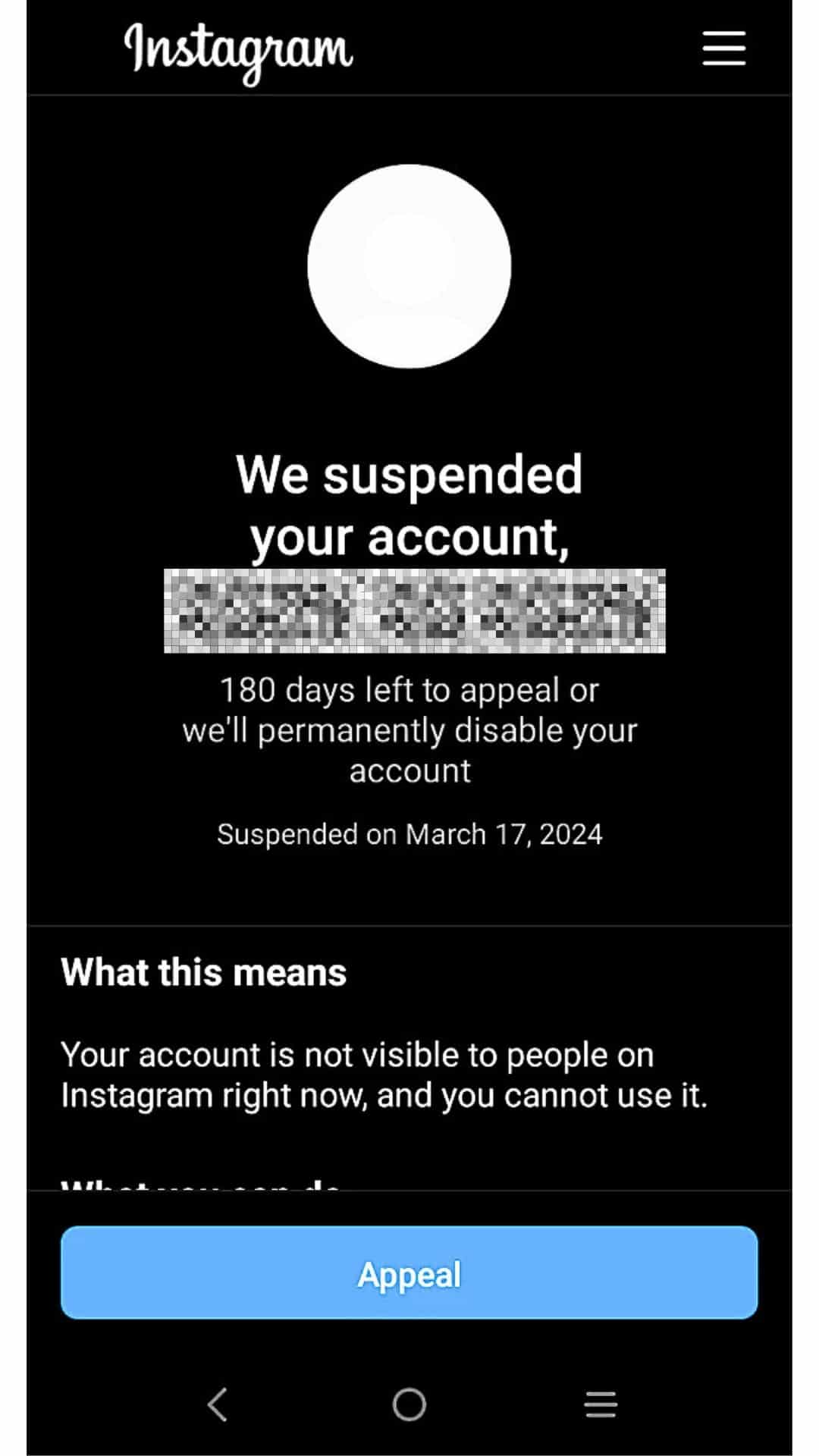
It would show that you have “180 days left to appeal or we’ll permanently disable your account”. And at the end of the page, there would be an “Appeal” button. This is the first step to take. All users would click on the button and go through the standard appeal process.
Usually, after about 24-72 hours, you would get another notification:
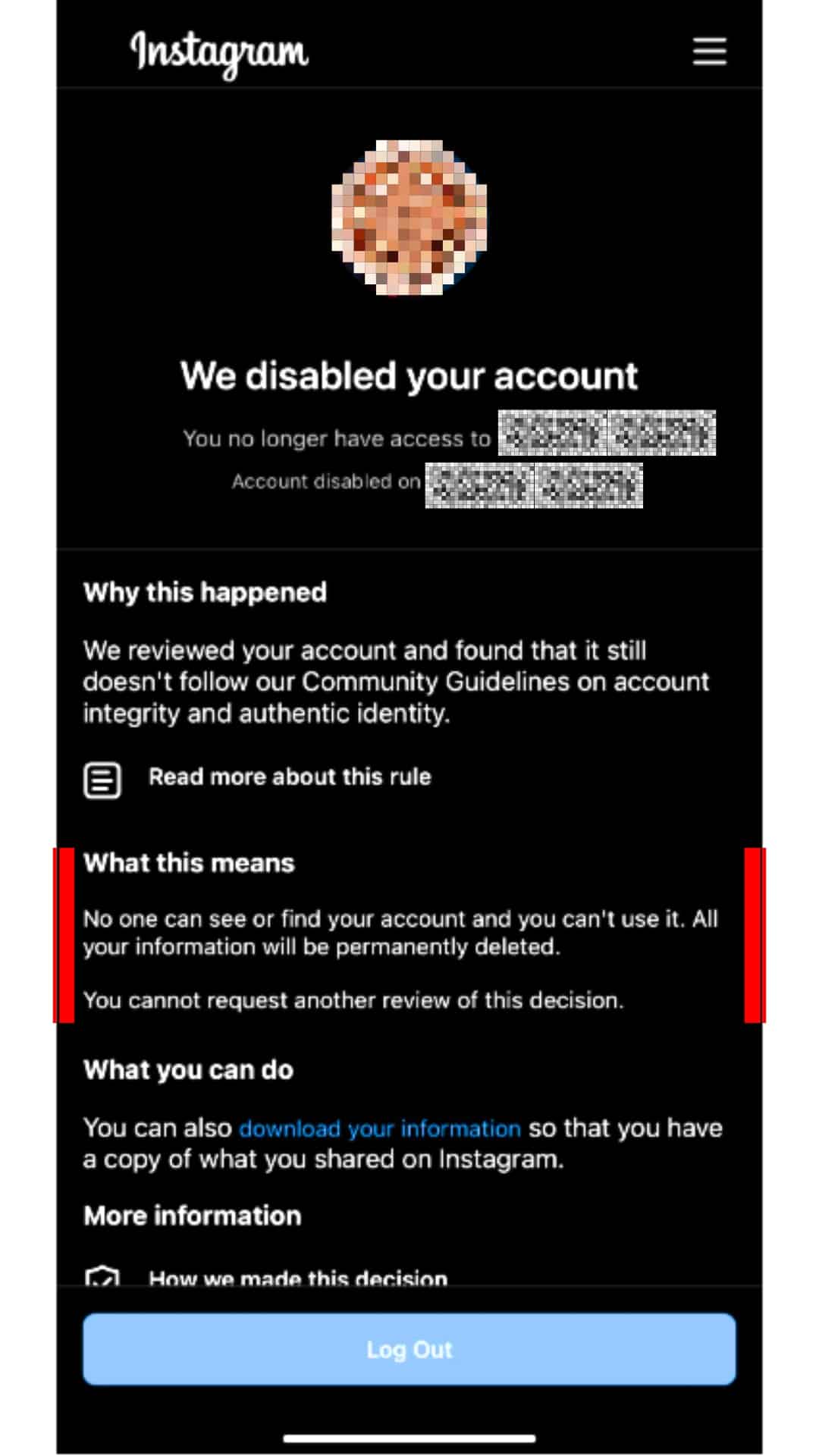
It says “All your information would be permanently deleted. You cannot request another review of this decision”. This is the standard message that Instagram sends to all disabled accounts. In reality, all your information would only be permanently deleted after 180 days. Instagram would not delete your information immediately. And the part about “you cannot request another review of this decision” applies ONLY to this standard appeal channel. However, there are many other appeal channels that are open and available for submission. So, what you should do is to submit appeals through other channels as soon as possible.
Please note that at this stage, only the algorithm has reviewed your appeal and denied it. Submitting at this standard appeal channel has low success rate anyway because your case is reviewed by the same algorithm that disabled your account in the first place. So, you need to fight for a human review. In Meta’s own words: “To find, review, and take action on content that may go against Community Standards, we use technology and human reviewers.” First, the technology (algorithms) detect the issue and at times, it requests for human review teams to step in to make final decision. The same thing applies for account suspension and restoration cases. There are some channels that you could use to submit the appeal, prompting for human review. Instagram would email you back and you could reply stating your case as clearly as possible. Your reply could be vetted by a human personnel. And if your account is disabled by mistake, the human personnel would be able to revert the decision made by the algorithm and get your account back.
Our ebook provides step-by-step guide to get human review for your account. And it also provides templates that you could use in your submissions/emails to prompt for human review. Should you encounter any issue/problem, our recovery expert is ready to help you each step of the way.
Statistics show that once the human review teams are involved, your chance of getting back the account is increased by 50%. So, especially if your account is disabled for no obvious reason, then your priority should be to get human review.
Main Reason 2: Suspicious Activity or Attempted Hack
A second type of suspension also happens without warning, often because Instagram has detected suspicious activity on your account—this could include logins from unusual locations, quick changes to followers numbers (both gaining and losing), or posts that feel out of character based on what you normally share. Instagram could disable your account because they believe that if you got hacked in any way, they have to make sure your information is protected and no one else can use Instagram for anything wrong.
What might have happened:
This means that someone with malicious intent can log-in to your account and do things that violate the rules of Instagram (spam/indecent content posts etc.).
Instagram could lock your account by mistake to protect it from more harm.
How to Recover
Protect your account right now: You should change your password and switch on two-factor-authentication if it is available.
“Forgot Password Option”: In case you are unable to reach your account (it has already been hacked and disabled), go through the recovery process of Instagram via the “Forgot Password” option.
Report a hack: Report a hack or potential unauthorized access via Instagram support.
Main Reason 3: Excessive Reporting From Other Users
At other times, many users report your account for content they think is inappropriate and disagree with. Instagram frequently disable accounts temporarily to review claims, even if they are untrue or malicious. Based on our experience, there have been many store-owner accounts that are suspended due to counterfeit reports/claims. Counterfeit goods is a very sensitive issue on Instagram and such reports usually lead to account suspensions. It is usually not easy to prove that the goods are counterfeits. But Instagram’s stand is to take pre-emptive actions and they rather disable accounts wrongly than to let counterfeit accounts remain active on the platform.
What might have happened:
Even if no violation actually took place, Instagram may still freeze your account during an investigation if enough users flagged your content (or someone that claim they are the rightful copyright owners file the complaint against you)
We have come across many second-hand luxury goods resellers that fall into this category. And recently, we helped a female influencer, she was posting her own photo featuring a second-hand Chanel bag (in her post she @-mention and #hashtag chanel) and she received email from Instagram saying that Chanel’s legal team has detected her post promoting counterfeit goods and therefore her account is disabled. There are in fact, many cases as such.
How to Recover
Search Your Email Inbox: Usually, if your account is disabled due to reports from other users, Instagram would send you an email detailing it. And you could reply to your email, stating your case. So, the first thing you should do is to search your email inbox for any email from Instagram.
Appeal via the App: If your account was banned because of reports, submit an appeal through the app or website. By right, Instagram should get back to you in a few days, and if they think the reports are false, they will return your account.
Prompt for Human Review: However, in practice, we find that the recoveries for counterfeit/copyright cases are the ones with lower chances of success. This is because it is usually not easy to prove the case. And if there is an actual complainant, sometimes the person needs to withdraw his/her complaint for the case to be closed.
You would also stand a higher chance of getting your account back if your case is reviewed by the human review teams. It may not be realistic/easy for the algorithms to determine the true nature of your post and very difficult for the algorithms to make the right decisions. Therefore, if you could prompt for human review, your chance of recovering the account increases drastically.
Conclusion
While account suspensions are so frustrating, the good news is that they aren’t always permanent (despite Instagram’s “permanently deleted” notification). By following the right steps, you would stand a good chance of getting the account back. We have helped to successfully restore more than 1000 accounts so far.
So, if your Instagram account gets suspended “for no reason,” take a deep breath and file appeals as soon as possible, making use of every available channel. With the right steps, your account should be back up and running in no time. You could also get professional help to make your appeal process the most effective and the most efficient.
If you’ve had a similar experience, share your thoughts or questions in the comments below!
Stay safe online and good luck with restoring your Instagram account!
